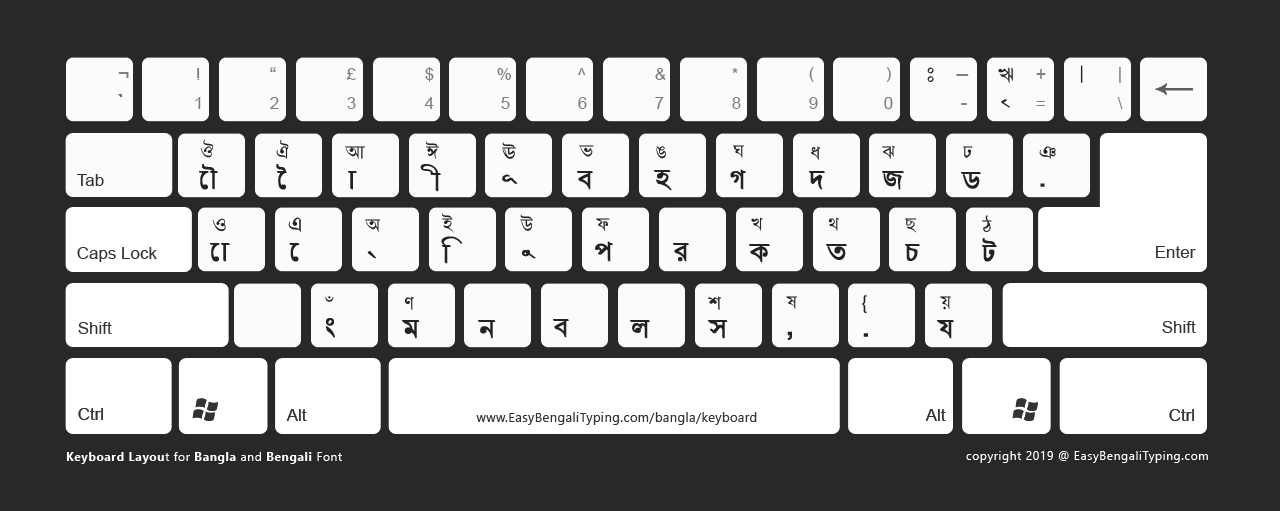Free Bangla Fonts
| Bangla Font |
| Mitra Bangla Font |
| Siyam Rupali Bangla Font |
| Kalpurush Bangla Font |
| Apona Lohit Bangla Font |
| Nikosh Bangla Font |
How do I Install Bangla Font?
- First, download one of the Bangla Font.
- Then, extract Zipped Bangla Font using RAR Software
- Next, go to the Control Panel, and open the "Fonts" Folder.
- Finally, copy the font from the extracted folder and paste it into the "Fonts" folder.
বাঙ্গালী Font Download और Install कर्ने की तरिके!
- বাঙ্গালী Font अप्ने computer में Download करे "
- RAR Software download और Install करें| और Downloaded हिन्दी Font पर Right Click कर्क़े বাঙ্গালী font folder अप्नी computer पर extract करे
- Control Panel पे जाकर Font Folder खोलिए
- ईस Font Folder में, पहेले extract करा বাঙ্গালী Font को paste और move kare
| Nikosh Grameen Bangla Font New |
| Nikosh Light Bangla Font New |
| Akaash Normal Bangla Font New |
| Mukti Narrow Bangla Font New |
How to Install Bangla Font in Apple Mac?Alternative Way:
- Close any open applications. Newly installed fonts may not appear in your menu if you ignore this step.
- Drag and drop the unzipped fonts into the Fonts folder in your user’s Library folder found here:
/Users/Your_Username_Here/Library/Fonts.
Note: As of OS Lion, the library folder is hidden from users unless you hold down the Alt/Option key while clicking on the “Go” menu in Finder.
- Double click the font file and font-book will open a preview of the font. Click “install font” at the bottom of the preview.