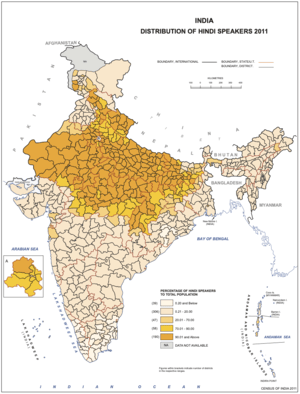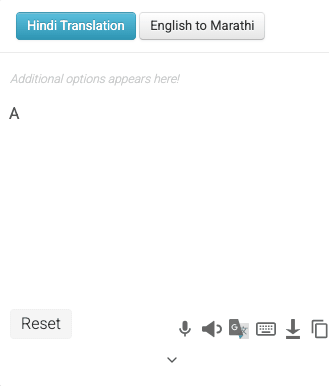Type in Hindi
Type in English, Get in Hindi
1. Please reload the browser, OR
2. Open (https://www.easyhindityping.com) on New Browser
Please wait, Hindi Language Translation is loading … You can now type in Hindi in this text area …
How to Type Hindi Characters?
| Hindi Character | Roman Input Example (Type 'a') Press backspace or click on the word to see the list of letter candidates |
|---|---|
| अ | a |
| आ | aa |
| इ | i |
| ई | ii |
| उ | u |
| ऊ | oo or uu |
| ऋ | ri or rri |
| ए | e or ae |
| ऐ | ai |
| ओ | o |
| औ | au or ao |
| अं | an or am |
| अः | ah |
| Hindi Character | Roman Input Example (Type 'k') Press backspace or click on the word to see the list of letter candidates |
|---|---|
| क | k |
| ख | kh |
| ग | g |
| घ | gh |
| ङ | ng |
| च | ch |
| छ | chh |
| ज | j |
| झ | jh |
| ञ | ny |
| ट | tt |
| ठ | th |
| ड | d or dd |
| ढ | dh or ddh |
| ण | nn |
| त | t or ta |
| थ | th |
| द | d |
| ध | dh |
| न | n |
| प | p |
| फ | ph or f |
| ब | b |
| भ | bh |
| म | m |
| य | y |
| र | r |
| ल | l |
| व | v or w |
| श | sh |
| ष | sh |
| स | s |
| ह | h |
| Hindi Character | Roman Input Example (Type 'ksh') Press backspace or click on the word to see the list of letter candidates |
|---|---|
| । | Type . (decimal) |
| . | CTRL + . (decimal) |
| क्ष | ksh or xa |
| त्र | tr |
| ज्ञ | gya or jna |
| श्र | shr |
| र् | r (halant) |
Key Features & Tips
- Phonetic typing – Type in English and see your words convert to Hindi Devanagari instantly. No keyboard layout to memorise!
Try it: Type "Aap kaise hain?" and watch it become "आप कैसे हैं?"
- Smart word suggestions – Got the wrong word? Simply press backspace or click the word to reveal a dropdown with alternative suggestions.
- Instant language switching – Toggle between English and Hindi typing mode anytime using Ctrl + G.
- Voice-to-text typing – Speak naturally in Hindi and watch your words transform into text instantly.
- Text-to-speech playback – Listen to your Hindi text read aloud in authentic Indian accents.
- Never lose your work – Everything you type is saved locally on your device for a week, so you're protected against unexpected crashes or browser closures. That said, it's always best to download or email important work rather than depending entirely on browser recovery.
- Flexible export options – Copy your Hindi text instantly or download it to share across devices and applications.
- Special characters at your fingertips – Access Hindi punctuation and symbols effortlessly:
- Press the pipe key (|) next to Shift, or enter a period (.) to insert the purna viram "।"
- Press (Ctrl + .) to insert a period "."
- Click the help button ( ) below the typing area for special characters (।, ॐ, ॥, ॰)
- Click the Share button () to send your Hindi text via WhatsApp, Facebook, Twitter, LinkedIn, and Email.
- Email in Hindi – Send your Hindi messages to anyone straight from this page – there's no need to switch to your email client!
- Free forever, no strings attached – Use everything without signing up, logging in, or upgrading to a "pro" plan. This tool is completely free today, tomorrow, and always.
Note: We've designed this tool to be intuitive and powerful, whether you're writing a quick message or composing longer documents.
Overview of the Hindi Typing Tool
This online Hindi typing software uses Google's transliteration tool, known as Google Input Tools, to type in Hindi using Roman characters (the English alphabet).
Here's how you can type in Hindi:
- Type the Hindi word as it naturally sounds in Roman/Latin letters.
For example, "namaskar" or a similar phonetic variation such as "nemaskar". - Press the spacebar to instantly convert the word into Devanagari script.
For example, the Roman word "namaskar" will be converted into "नमस्कार". - If the suggested word isn't correct, choose an alternative by pressing backspace or clicking on the word. A small list of candidate words will appear for you to select from.
The transliteration works instantly and supports unlimited text. Each time you press the spacebar, your text is saved locally, so it won't be lost if the browser closes or you return later. However, for any important work, it is recommended to download or email your text instead of relying solely on browser recovery.
Our Hindi Typing tool is suitable for students, teachers, office professionals, and anyone who wants quickly and accurately type in Hindi.
When you're finished, you can copy the text, paste it into documents or blogs, share it on social media, or send it by email.
If you'd like to share feedback or suggestions, you can leave a comment on our Facebook page.
You don't need to learn a Hindi keyboard layout. Just type words phonetically in English, and they'll be converted into Devanagari script.
Our Hindi typing tool can be used for:
- Daily communication
- Instant messaging
- Typing letters (पत्र) and applications (आवेदन)
- Writing stories (कहानी)
- Poems (कविता)
- Essays (निबंध)
- Social media posts (सोशल मीडिया पोस्ट)
- Emails (ईमेल)
- Notes (नोट्स)
- Journals (डायरी)
- Business documents (व्यावसायिक दस्तावेज़)
- Resume/CV (जीवन-वृत्तांत)
- Form filling (फॉर्म भरना)
- Comments and reviews (टिप्पणी)
- Chatting (चैट)
- News and articles (समाचार)
- Sending greetings (शुभकामनाएँ)
Hindi Alphabet
Hindi Language
How to Integrate English to Hindi Transliteration?
Google Transliteration (Google Input Tool) provides phonetic typing from English to Hindi.
Although the official tool has been deprecated, you can still integrate similar functionality using community-maintained packages. Below are practical methods to implement English-to-Hindi transliteration on your website or application.
Frequently Asked Questions (FAQs) – Hindi Typing
References:
- [1] Wikipedia contributors. "Hindi". Wikipedia, The Free Encyclopedia. Retrieved from https://en.wikipedia.org/wiki/Hindi
- [2] Census of India. "List of languages by number of native speakers in India". 2011 Census. Retrieved from https://en.wikipedia.org/wiki/List_of_languages_ by_number_of_native_speakers_in_India
- [3] Unicode Consortium. "Chapter 12: South and Central Asia-I". The Unicode Standard, Version 16.0. Retrieved from https://www.unicode.org/versions/Unicode16.0.0/core-spec/chapter-12/
- [4] Unicode Consortium. "Devanagari Range: 0900–097F". Unicode Code Charts. Retrieved from https://www.unicode.org/charts/PDF/U0900.pdf
- [5] Wikipedia contributors. "Khariboli". Wikipedia, The Free Encyclopedia. Retrieved from https://en.wikipedia.org/wiki/Khariboli
- [6] Government of India. "Article 343: Official language of the Union". Constitution of India. Retrieved from https://www.constitutionofindia.net/articles/article-343-official-language-of-the-union/
- [7] Department of Official Language, Ministry of Home Affairs. "The Official Languages Act, 1963". Government of India. Retrieved from https://rajbhasha.gov.in/en/official-languages-act-1963
- [8] Joshi, Nisheeth and Mathur, Iti. "Input Scheme for Hindi Using Phonetic Mapping". Apaji Institute, Banasthali University, Rajasthan (2012). Retrieved from https://arxiv.org/pdf/1209.1300
- [9] sambhuWeb. "easytyping-google-input-tool". GitHub Repository. Retrieved from https://github.com/sambhuWeb/easytyping-google-input-tool
- [10] sambhuWeb. "google-input-tool". GitHub Repository. Retrieved from https://github.com/sambhuWeb/google-input-tool
- [11] Sanskrit-Coders. "indic_transliteration_py". GitHub Repository. Retrieved from https://github.com/indic-transliteration/indic_transliteration_py
Last Updated On: